How to Start Your AI Journey?
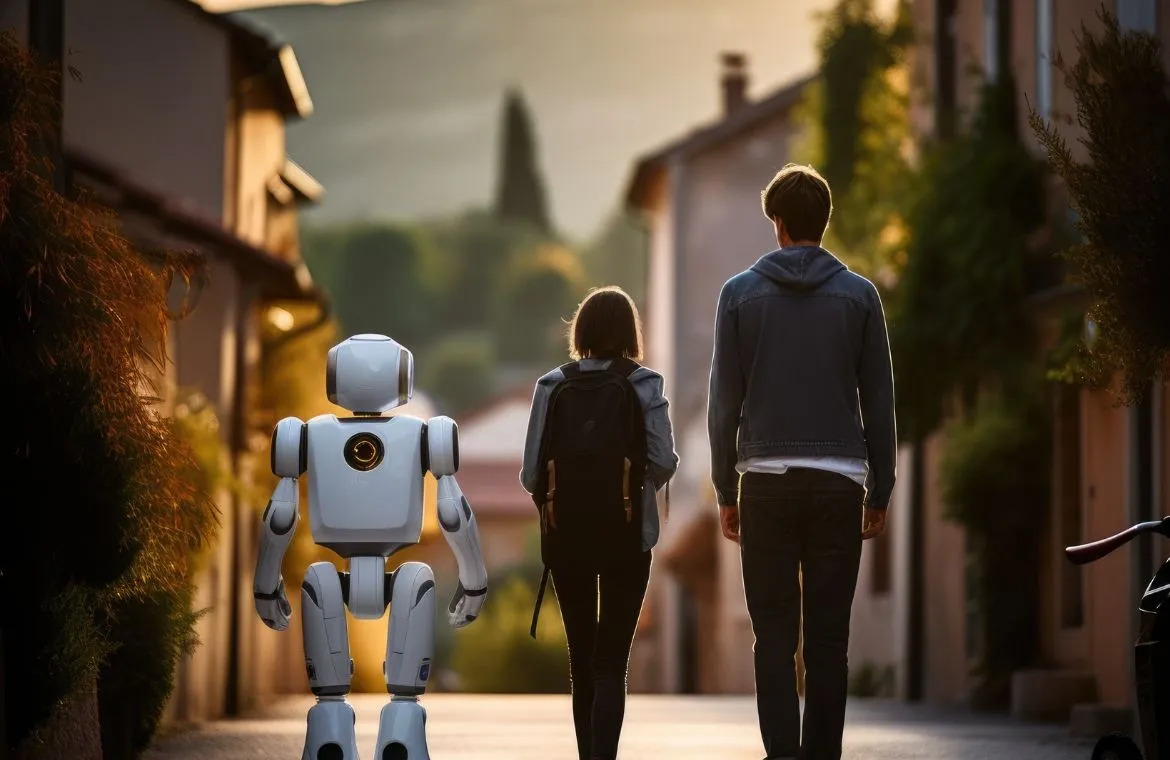
Have you ever asked ChatGPT to write something for you? Or used Gemini to organize your thoughts? Maybe even let Copilot finish your sentence while drafting an email? If yes, then you’re already using AI in your daily life even without even realizing it.
But here’s the thing, using AI and understanding it are two very different things. If you’ve ever wondered, “How does this actually work?” or “How can I use AI to make my life or work easier?”, that’s where your real AI journey begins.
Think of AI as your digital superpower. Whether you’re a student curious about the future, a professional looking to save time and boost productivity, or a creator eager to explore new possibilities, AI has something for everyone, you just need to know where to start.
How to start your AI Journey?
Starting your AI journey isn’t about becoming a tech genius overnight, it’s about curiosity, exploration, and small consistent steps. Whether you’re a student, a professional, or just someone curious about how AI works, here’s how you can begin:
Step 1: Build a Strong Foundation in AI
Start from the ground level, because if the foundation is strong only then the building can survive so, a well-laid-out learning path and understanding of core concepts will help you build a strong foundation in AI.
Understand how AI works at a high level
AI is a technology that helps computers think, learn, and perform complex tasks that normally require human intelligence. It brings together different fields like computer science, data analysis, statistics, engineering, language, and even brain science.
While these systems are powerful, they don’t truly “understand” or think like humans. They work by using data and algorithms to make predictions and decisions within fixed limits.
Here are some of the important components that Modern AI has:
- Machine Learning (ML): This is a part of AI where systems learn from data to spot patterns and make predictions without direct programming. For example: Imagine showing a computer thousands of photos of birds. Over time, it learns to recognize what makes a “bird”, feathers, beaks, wings, and can spot one even in a new photo it’s never seen before.
- Deep Learning: This branch of machine learning uses artificial neural networks with multiple layers that mirror the human brain's structure. These networks shine at complex tasks like image and speech recognition.
- Neural Networks: These computing systems use connected layers of nodes (like neurons) that work together to process and analyse complex data.
- Simple math concepts . Here are the essential mathematical concepts you should know:
- Linear Algebra: This field studies vectors, matrices, and linear transformations. You need this because AI represents data as vectors and matrices - like images stored as 2D or 3D matrices of pixel values.
- Probability and Statistics: These areas help you analyse and understand data. They give you the tools to make informed predictions in AI. Statistical methods let you learn more from your data analysis.
- Calculus: Differential calculus deals with rates of change. It helps find optimal weights in machine learning models. Understanding concepts like gradient, Jacobian, and chain rule shows you how AI algorithms learn.
- Python and Jupyter Notebooks
Python has become the go-to programming language in AI because it's versatile and has powerful libraries. Jupyter Notebook provides an ideal environment for AI experiments.
Step 2: Start with Beginner Friendly AI Tools
Learning AI doesn’t always mean writing lines of code. Sometimes, it’s about exploring and having fun with the tools around you.
- Use Canva Magic Design to turn your ideas into beautiful social media posts, no design skills needed.
- use generative AI tools (like ChatGPT or Gemini)to brainstorm blog ideas or write your next email draft while you sip your coffee.
Each tool gives you a glimpse of how AI can make your daily life smoother, more creative, and even a little more exciting.
1. Start with using ChatGPT for writing and brainstorming
Here's what you can do with it:
- Ask ChatGPT to check your writing structure and flow
- Generate outlines for articles or presentations
- Request specific formats like bullet points or comparison tables
- Use it as a research assistant to quickly gather information
2. Secondly, go for the image generation tools
Canva's AI image generators turn your text descriptions into pictures. You can create images that don't exist yet.
With Canva you can:
- Make custom images for presentations or social media
- Test ideas by creating quick visuals
- Design unique marketing assets
- Turn ideas into images with different styles and sizes
3. Thirdly, voice assistants and transcription tools
AI voice tools show how machines handle language while being useful. These tools do much more than basic transcription:
- Clean up recordings by removing filler words
- Edit videos by changing text
- Create new voice recordings from edited scripts
- Turn transcripts into 20+ languages
Playing with these simple AI tools builds practical skills. You'll see how AI fits into daily tasks while understanding its real uses better.
Step 3: Gain practical Experience
Real-world projects are like the building blocks of a successful AI career. Projects that you have done help you turn theory into skills that employers want to see.
Here are four meaningful projects to make your AI portfolio stand out.
- Create a personal AI assistant
A custom voice assistant makes a great starting point to apply AI concepts. This AI system responds to voice commands and gives information when you need it.
Your assistant should be able to handle tasks like:
- Setting reminders
- Answering FAQs
- Sending messages
- Playing music on command
This project teaches you speech recognition, natural language processing, and assistant design hands-on.
- Build a movie recommendation system
Don’t wait until you “know enough.” You learn AI best when you create something.
Netflix and Spotify thrive on recommendation engines. Building a movie recommendation system lets you create a suggestion engine that matches films to users' interests.
Here's how to build a simple movie recommendation engine:
- Use datasets with user ratings and movie details.
- Add collaborative filtering to find similar users or movies from ratings
- Work with Python libraries like, pandas for the algorithms.
- Analyse social media sentiment
Social media sentiment analysis turns user behaviour into useful business data by spotting positive, negative, or neutral mentions.
Sentiment analysis helps you:
- Spot brand issues early
- Learn about customer priorities
- Check how well campaigns work
- See patterns in customer feedback
Start with a dataset of tweets about a new film or product launch. Move from simple positive/negative sorting to include neutral feelings later.
- Share your projects on GitHub
GitHub offers the perfect place to show off your finished projects. The platform makes shared code projects possible and shows employers what you can do.
GitHub projects help you:
- Show a complete portfolio of AI skills
- Meet other developers and collaborators
- Get feedback to improve
- See how far you've come
Building and sharing projects regularly builds practical skills alongside your theory knowledge. This creates strong foundations for your AI career.
Also Read: How to Build a GitHub Portfolio as a Fresher?
Step 4: Keep Learning and Stay Updated
Artificial Intelligence isn’t standing still , it’s evolving every single day. What’s trending today might become old news next month. That’s what makes AI so exciting and a little intimidating.
But the good news? You don’t need to chase every new update. You just need to stay curious and keep learning in small, consistent steps.
- Stay in the Loop with AI Newsletters
If scrolling through tech blogs feels overwhelming, newsletters are your shortcut to staying informed. They bring AI right to your inbox, simple, curated, and easy to digest.
Pick any newsletter like the intellipat, that fit your reading style. The goal is consistency, not information overload.
- Learn Visually with YouTube
If you’re a visual learner, YouTube is a treasure trove of AI knowledge. From bite-sized explainers to deep-dive tutorials, you can learn AI concepts while commuting, cooking, or taking a coffee break.
Pick one topic, like “how AI learns” or “AI in design” ,and watch two videos from different creators. Notice how each explains the same idea differently. That’s the best way to build layered understanding.
- Take Beginner-Friendly AI Courses
Online learning has completely changed the way people start with AI. You no longer need to be a data scientist or a coder, just curiosity and consistency are enough.
Many professionals use these courses to transition into AI-related roles — from teachers using AI tools for lesson planning to designers experimenting with generative AI for visuals.
- Follow AI Influencers and Researchers
Following the right voices on social media can make AI learning feel effortless. Experts, educators, and creators share their latest insights, tips, and tutorials ,for free.
Pick one expert and follow their journey for a week. Read what they share, test one tool they recommend, and reflect on what you learned.
- Track Your AI Learning Journey
As one AI expert put it:
“If you’re reading this, you’re still early. Start now, or you’ll be catching up later.”
So start where you are. Watch a video. Subscribe to a newsletter. Enroll in a short course. The AI world is expanding , and there’s never been a better time to explore it.
Step 5: Use AI in Everyday Life and Work
Your AI trip reaches a key milestone when you start using AI in daily tasks. This hands-on approach shows your growing skills and helps you work better.
- Automate tasks like email replies or meeting notes: AI revolutionises routine tasks into quick processes. AI email assistants can organise messages by category, write responses to common questions, and track open rates to follow up at the right time.
- Use AI for content creation and Editing: AI brings huge benefits to content creation. AI tools create outlines based on campaign goals, keep brand voice consistent, and adjust content across different channels.
- Explore AI tools for coding and debugging: Developers can use AI coding assistants like GitHub Copilot that work with IDEs to suggest relevant code. These tools spot problems, recommend fixes, and repair code issues with up-to-the-minute analysis. They help find errors, explain solutions, and boost code quality automatically.
- Incorporate AI into your job or side projects: Adding AI to side projects shows you know how to use these technologies in real-life situations. This builds a portfolio that proves your skills to future employers.
Wrapping Up
Starting your AI journey might sound like something only techies do, but here’s the truth: you’re already using AI every day. From Netflix recommending your next binge to Google Maps finding the fastest route, AI quietly shapes your world.
And that’s exactly why AI is for everyone, not just engineers or coders. You don’t need to know how to build AI to understand how to use it. Whether you’re a student exploring career paths, a designer crafting visual, a teacher personalizing lessons, or a business owner streamlining work, there’s an AI tool waiting to make your life easier and your ideas bigger.
So, why not take the next step consciously? Start TalentSprint’s AI Infinity which is built for both tech and non-tech professionals who want to move beyond awareness and into action.
And this program will help you to:
1. Understand AI in clear, simple terms.
2. Learn how AI applies to your function, marketing, HR, finance, or operations.
3. Gain practical exposure through live, interactive sessions.
4. Build confidence to use AI tools, data, and insights in your daily work.
So, in a few months, you’ll realise, AI isn’t just a skill, it’s a superpower.
Frequently Asked Questions
Q1. How can I begin my journey into artificial intelligence?
Start by building a strong foundation in AI concepts, mathematics, and programming. Learn Python and familiarise yourself with tools like Jupyter Notebooks. Then, explore user-friendly AI tools such as ChatGPT and image generators before moving on to practical projects like creating a personal AI assistant or building a recommendation system.
Q2. What are some beginner-friendly AI tools I can start with?
You can begin with easy-to-use AI tools like ChatGPT for writing and brainstorming, DALL·E or Canva AI for image generation, and voice assistants or transcription tools. These provide hands-on experience with AI capabilities without requiring advanced technical skills.
Q3. How can I stay updated with the latest AI developments?
Keep learning by subscribing to AI newsletters, following YouTube channels dedicated to AI, taking beginner-friendly online courses, and following AI influencers and researchers. Additionally, maintain a learning journal to track your progress and identify areas for improvement.
Q4. What kind of projects can I create to apply my AI knowledge?
You can start with projects like creating a personal AI assistant, building a movie recommendation system, or analysing social media sentiment. These projects allow you to apply your knowledge practically and build a portfolio to showcase your skills to potential employers.
Q5. How can I incorporate AI into my daily work routine?
Integrate AI into your everyday tasks by using it to automate email replies, generate meeting notes, assist with content creation and editing, and explore AI tools for coding and debugging. This practical application demonstrates your growing proficiency while increasing your productivity.

TalentSprint
TalentSprint is a leading deep-tech education company. It partners with esteemed academic institutions and global corporations to offer advanced learning programs in deep-tech, management, and emerging technologies. Known for its high-impact programs co-created with think tanks and experts, TalentSprint blends academic expertise with practical industry experience.



